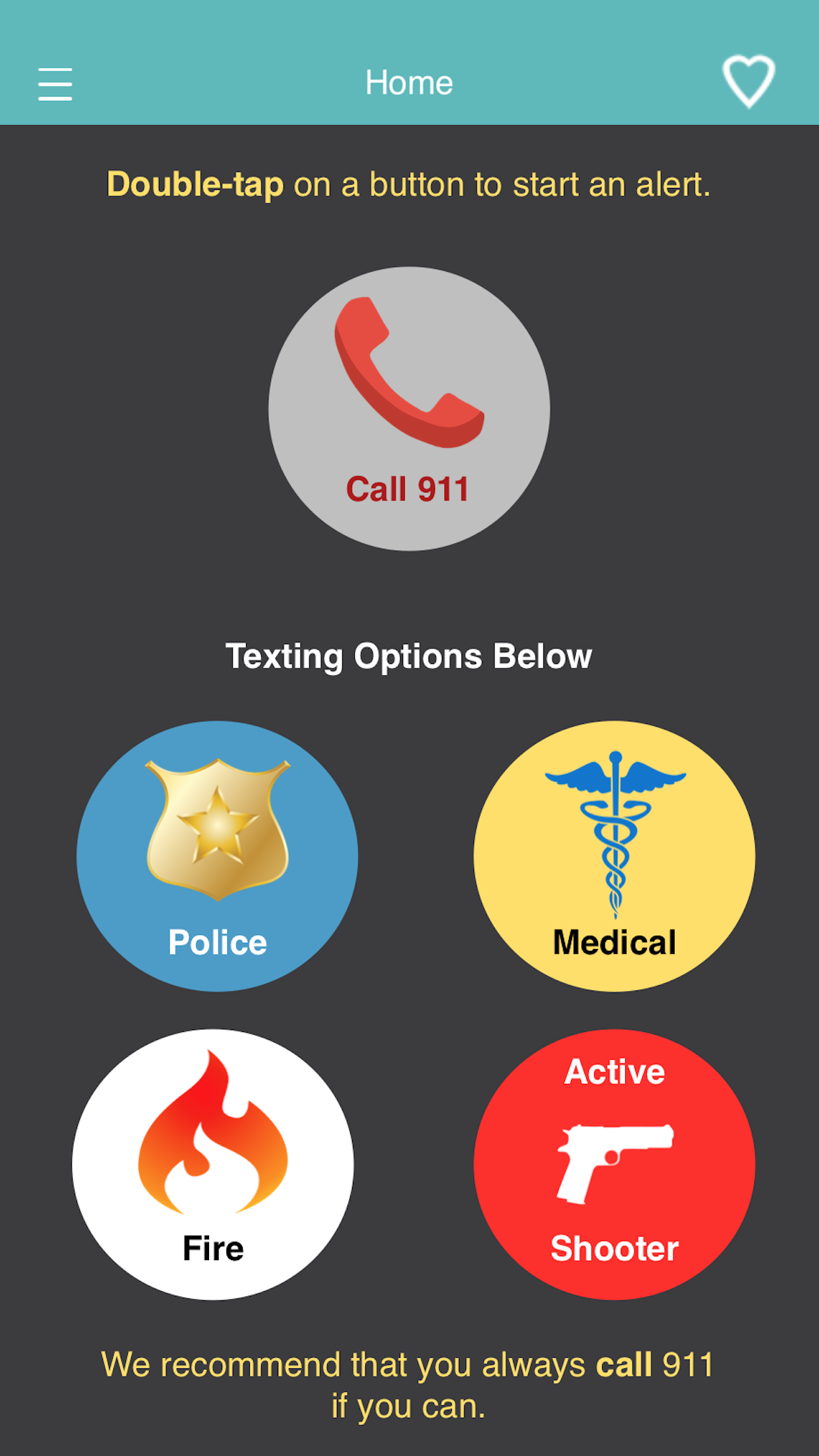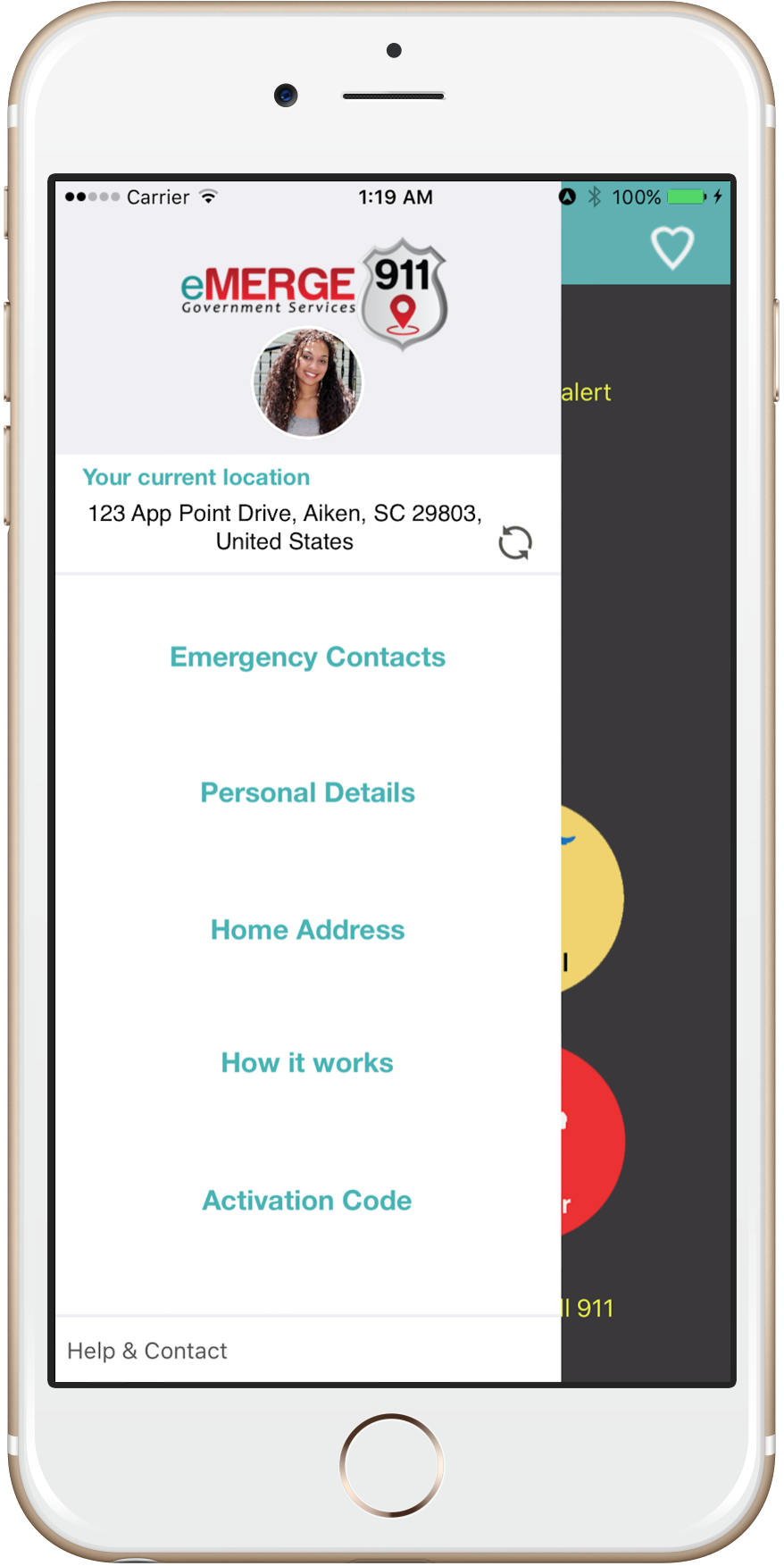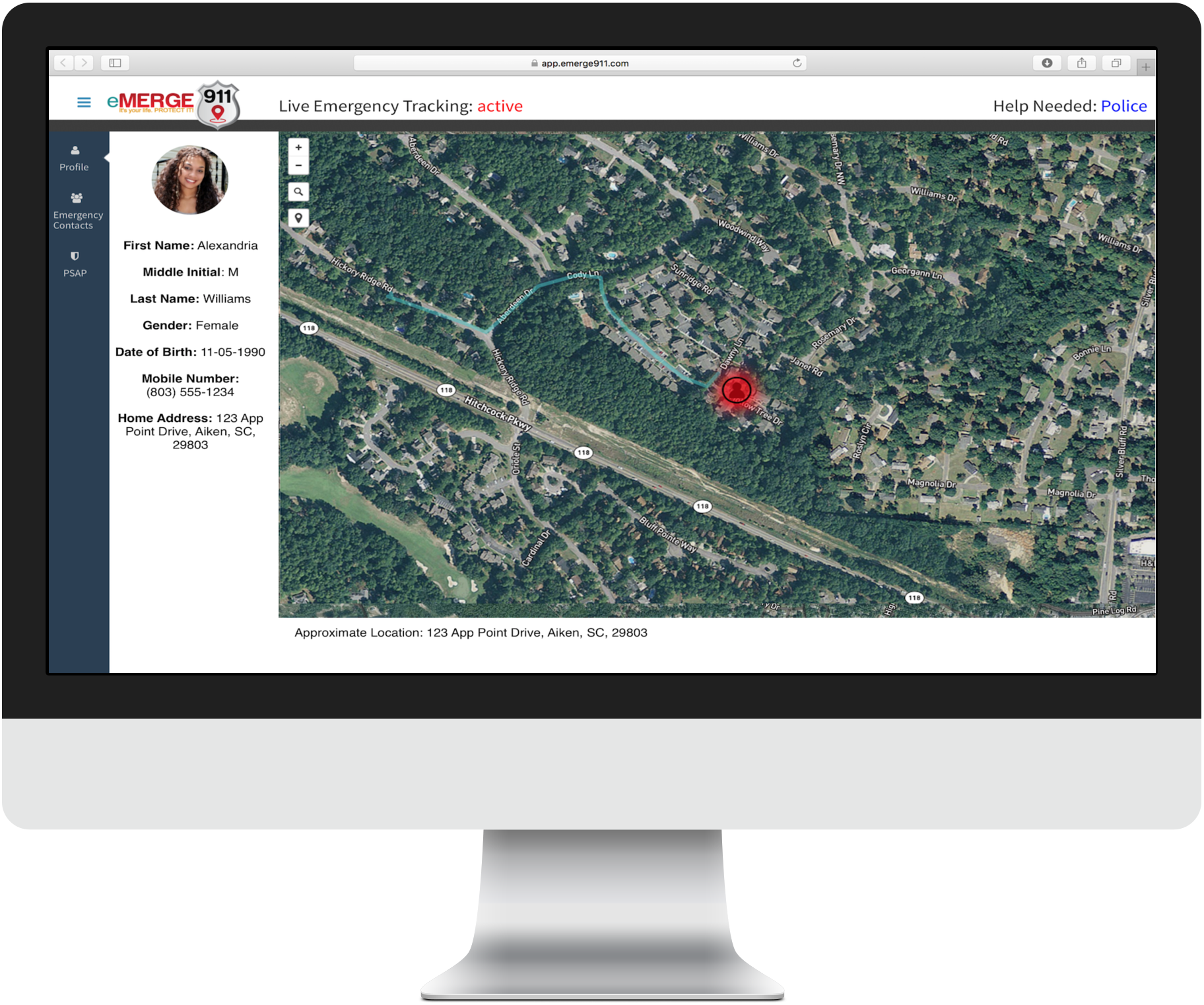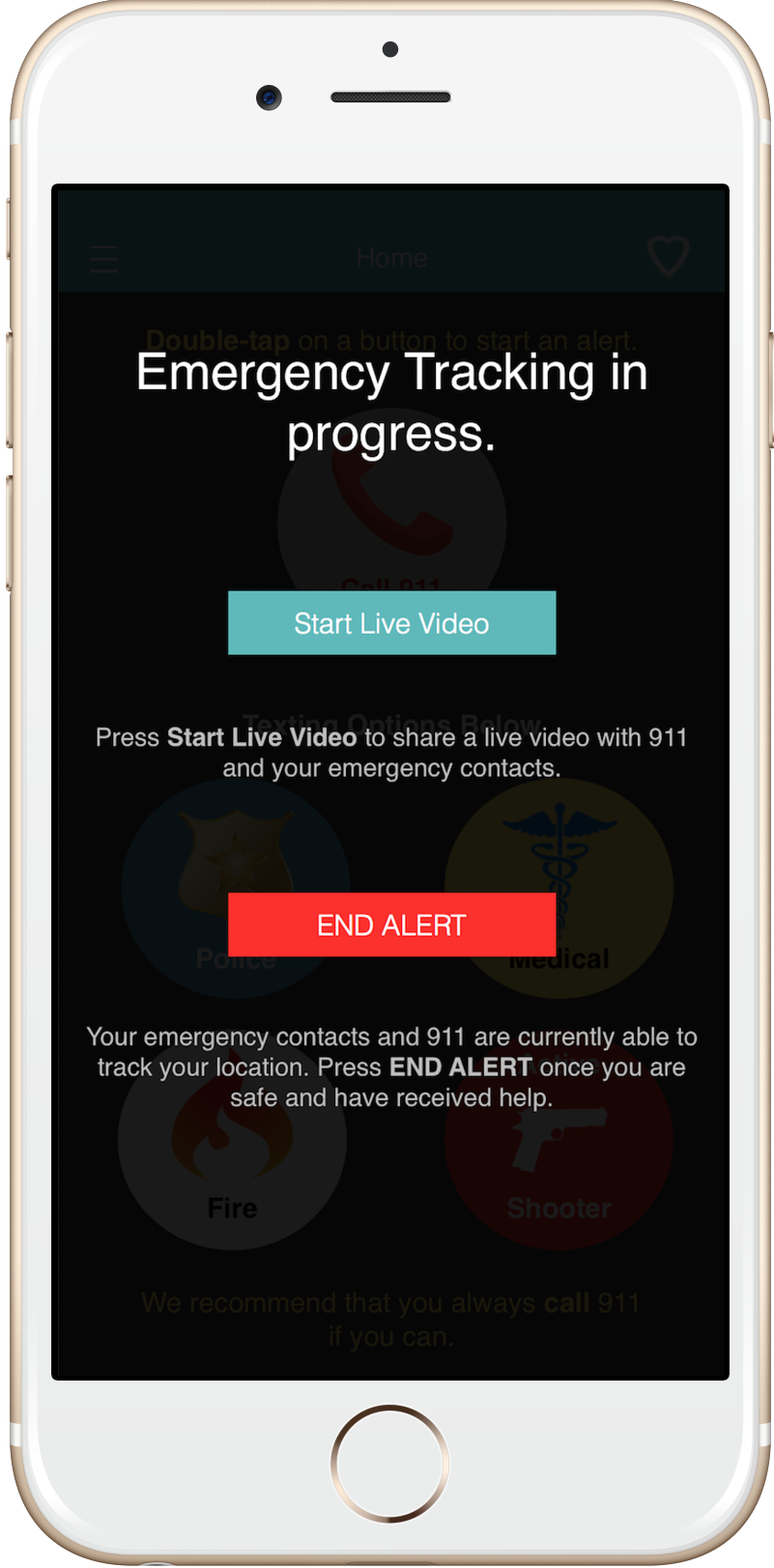Features

Help Right at Your Fingertips
Double-tap one of the five emergency buttons, including an Active Shooter button, to send a text to 9-1-1 and Emergency Contacts.
Real Time Emergency Tracking
During an emergency, your emergency contacts and 911 will be able to track your location on a map!
Stream Live Video
After you send an emergency text message to 911 and your emergency contacts, you will have the option to either end the alert or start a live video. The live video will be available to 911.
More Details
Prioritize your safety today!
Download eMERGE 911 Now
FAQ
What is my Activation Code for eMERGE 911 Government Services?
Activation Codes are purchased by Public Safety Answering Points (PSAPs) for their communities. If you have not gotten word from your local government about your free Activation Code, please contact us. If your local government has not purchased an Activation Code for your area, you can still purchase a subscription of the eMERGE 911 application by downloading it from your phone’s app store.
Why do you need my home address?
Our number one priority is making sure that you can be located during an emergency. GPS systems sometimes experience difficulty when a user is indoors which could cause the location to be off by 50 meters or so. By collecting your home address, we are giving 911 and your emergency contacts a better chance of locating you during an emergency. Home addresses are especially useful when the user lives in an apartment or condo.
What if Text-to-911 is not available in my area?
- If Text-to-911 is not available in your area, you will receive a bounce back text message when you attempt to text 911 using the application. However, the texts will still be delivered to your emergency contacts. The Call 9-1-1 functionality of the application will still be fully functional. For more information about where Text-to-911 is available, please check the list provided by the FCC.
How do I unsubscribe?
- iOS Instructions:
Open the Settings app on your iPhone
Tap iTunes & App Store
Tap your Apple ID
Tap View Apple ID. Sign in if necessary.
Under Subscriptions, tap Manage.
Tap eMERGE 911
Turn off Automatic RenewalAndroid Instructions:
Go to payments.google.com
Along the left side of your screen, select Bills and accounts.
Select eMERGE 911 Subscription > Cancel subscription.Please help us improve eMERGE 911. We would love to know your thoughts about the app. Please email us at service@emerge911.com.
Get in touch
Please contact us if you have any questions or if you are interested in getting eMERGE 911 Government Services for your community or organization.